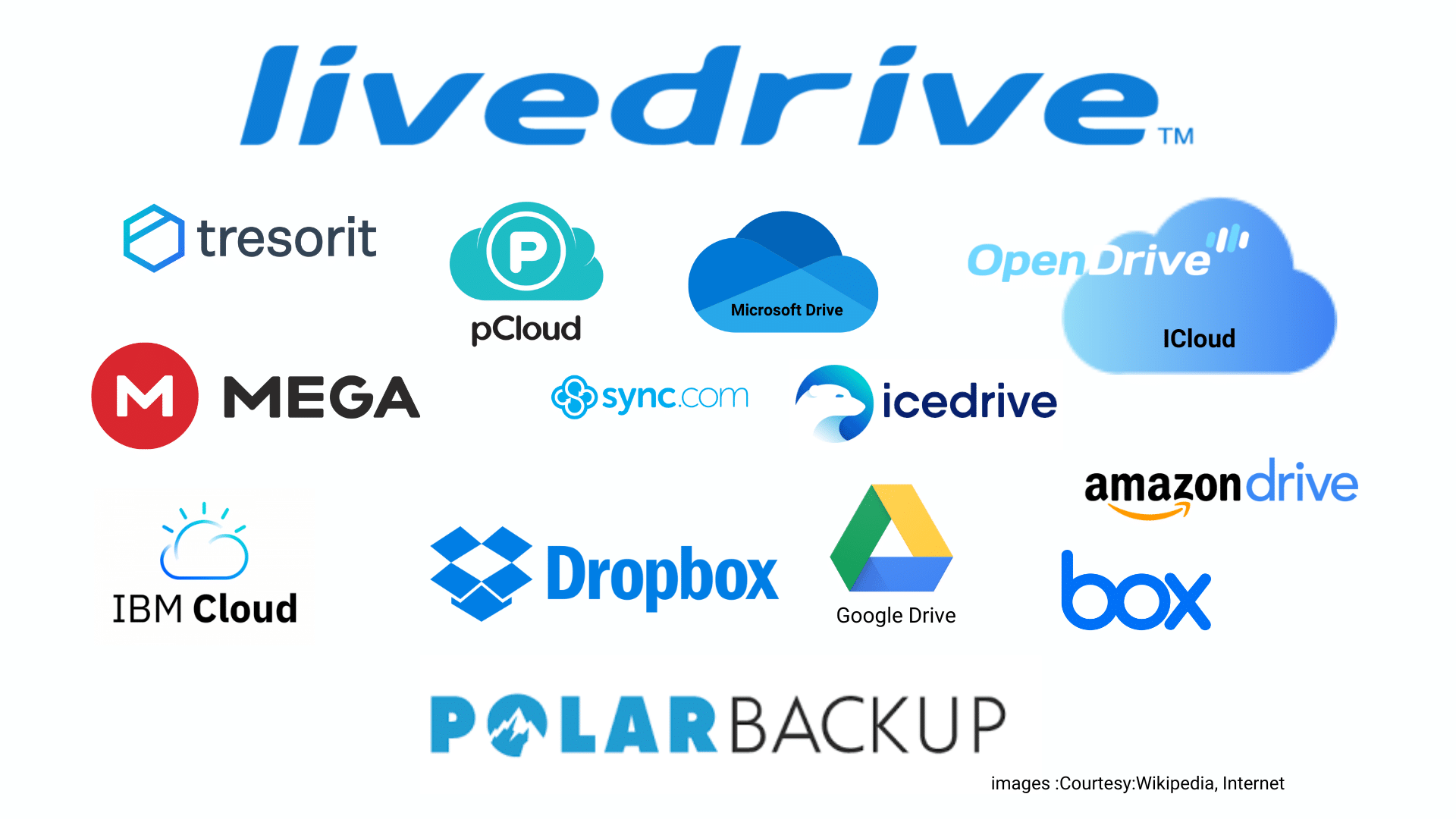What exactly is Cloud Storage?
Cloud storage is a paradigm of computer data storage in which the digital data is stored in logical pools, considered to be on “the cloud“. Physical storage is frequently distributed over multiple servers (potentially in different locations), and the physical environment is owned and maintained by a hosting company.
These cloud storage providers are in charge of maintaining the data available and accessible, as well as keeping the physical environment secure, protected, and operational. People and businesses purchase or lease storage capacity from providers in order to store user, organisation, or application data.
These services can be accessed via a colocated cloud computing service, a web service application programming interface (API), or through API-enabled apps such as cloud desktop storage, a cloud storage gateway, or Web-based content management systems.
This system is based on a virtualized storage system with accessible APIs, near-instant elasticity and scalability, multi-tenancy, and metered resources.
Data in the cloud is kept in logical pools across different commodity storage systems on-premises or in a data centre operated by a third-party cloud provider.
Data sent to the cloud is managed and maintained by cloud service providers. Storage services are available.
It eliminates the need for businesses to purchase, operate, and maintain in-house storage infrastructure.
It has significantly reduced the cost of storage per gigabyte, but cloud storage companies have added running charges that can make the technology significantly more expensive, depending on how it is utilised.
What is the Significance of Cloud Storage?
It provides affordable, scalable storage. You no longer have to be concerned about running out of capacity, managing storage area networks (SANs), replacing faulty devices, adding infrastructure to scale up with demand, or running underused hardware when demand drops.
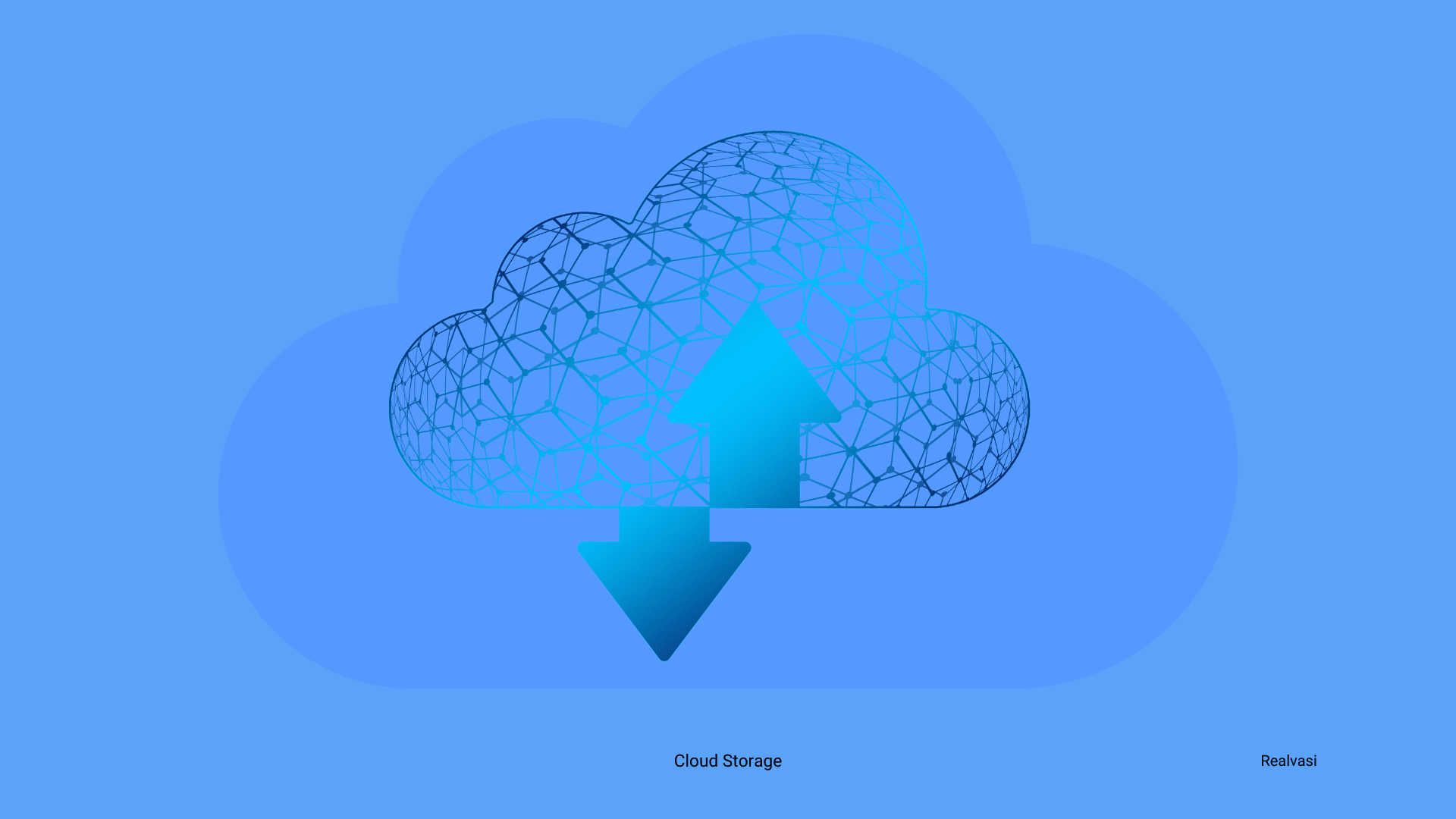
Cloud storage is elastic, which means you can scale up and down in response to demand and only pay for what you need.
It is a method for organisations to securely store data online so that individuals with permission can access it at any time and from any location.
Whether your company is small or large, it may provide the agility, cost savings, security, and simplicity you need to focus on core business growth.
Small businesses no longer have to worry about allocating critical resources to managing storage, and cloud storage allows you to scale as the business grows.
Large companies with billions of files and petabytes of data can use cloud storage’s scalability, durability, and cost savings to construct centralised data lakes that make your data available to everyone who need it.
Cost effectiveness:-
There is no hardware to acquire, no storage to provision, and no extra capital used for business spikes with this.
You can add or remove store space on demand, modify performance and retention characteristics fast, and only pay for storage that you use.
You can even automatically migrate data to lower-cost storage as it becomes infrequently and rarely accessed, resulting in even more cost savings.
You can minimise total cost of ownership by removing overprovisioning and the expense of maintaining storage infrastructure by migrating storage workloads from on-premises to the cloud.
Enhanced agility:-
Resources are only a click away with cloud storage. You cut the time it takes to provide those resources to your organisation from weeks to minutes. This leads to a significant gain in agility for your firm.
Your personnel is mostly free of procurement, installation, administration, and maintenance responsibilities. Furthermore, because this interfaces with a variety of analytics tools, your team can now extract more insights from your data to fuel innovation.
Faster deployment:-
When development teams are ready to get started, infrastructure should never be a hindrance.
These services enable IT to deliver the exact amount of storage required, anytime and wherever it is required.
Instead of needing to maintain storage systems, your developers may concentrate on addressing complicated application problems.
Efficient data management:-
By utilising cloud storage lifecycle management policies, you may perform strong information management tasks such as automated tiering and data locking in support of compliance needs.
Using techniques like replication, you may also leverage cloud storage to establish multi-region or worldwide storage for your distributed teams. You can organise and manage your data in ways that support specific use cases, reduce costs, enforce security, and comply with regulations.
Scalability:-
It provides almost unlimited storage space, allowing you to scale up as much and as quickly as you require. This eliminates the limitations of on-premises storage capacity.
It may be efficiently scaled up and down as needed for analytics, data lakes, backups, or cloud native applications.
Users can access storage from any location, at any time, without having to deal with complicated storage allocation processes or wait for new hardware.
Continuity of operations:-
Cloud storage services keep your data safe in highly secure data centres, assuring business continuity. Cloud storage systems are designed to withstand concurrent device failure by identifying and correcting any lost redundancy as rapidly as possible.
You can further safeguard your data by employing versioning and replication techniques, which make it easier to recover from both unintentional user activities and application failures.
You can use cloud storage services to:
Protect data in the cloud at a low cost while maintaining performance.
Scale up your backup resources in seconds as your data needs vary.
Backups can be safeguarded with a data centre and network architecture designed for security-conscious enterprises.
Storage Possibilities or Options Include:
Storage conventions:
Standard storage is ideal for data that is regularly accessed (“hot”) and/or is only held for a short length of time.
Standard storage is suited for storing data in the same location as Google Kubernetes Engine clusters or Compute Engine instances that use the data when used in a region. Co-locating your resources improves performance for data-intensive operations while also potentially lowering network charges.
When used in a dual-region configuration, you still get optimum performance when accessing Google Cloud products in one of the linked regions, but you also get increased availability from storing data in geographically different places.
Standard storage is excellent for storing data that is accessed globally, such as supplying website content, streaming movies, conducting interactive tasks, or serving data supporting mobile and gaming applications, when utilised in a multi-region environment.
Storage in close proximity:
Nearline storage is a low-cost, long-term storage service for infrequently accessed data. In circumstances where slightly poorer availability, a 30-day minimum storage duration, and data access fees are acceptable trade-offs for cheaper at-rest storage costs, Nearline storage is a better choice than Standard storage.
Nearline storage is excellent for data that will be read or modified once a month or less.
Nearline storage is an excellent solution, for example, if you want to regularly add files to Cloud Storage and want to access those files once a month for analysis.
Nearline storage is also useful for backup, long-tail multimedia material, and data archiving.
However, for data accessed less frequently than once per quarter, Coldline or Archive storage are more cost-effective due to lower storage costs.
Cold-chain storage:
Coldline storage is a low-cost, long-term storage service for infrequently accessed data.
Coldline storage is preferable to Standard or Nearline storage in situations where slightly poorer availability, a 90-day minimum storage period, and higher data access costs are acceptable trade-offs for lower at-rest storage costs.
Coldline storage is appropriate for data that will only be accessed or modified once every quarter.
However, for data stored just for backup or archiving purposes, Archive storage is more cost-effective because it has the lowest storage costs.
Storage of archives:
Archive storage is the most affordable and long-lasting storage option for data archiving, online backup, and disaster recovery.
Unlike other Cloud providers’ “coldest” storage options, your data is available in milliseconds, not hours or days.
Archive storage, like Nearline and Coldline storage, has slightly lower availability than Standard storage.
Archive storage is also more expensive for data access and operations, with a 365-day minimum storage period. Archive storage is the ideal option for material that will be accessed fewer than once per year.
Cold data storage – Archived data, such as data stored for legal or regulatory purposes, can be stored at a low cost as Archive storage while remaining accessible if needed.
Disaster recovery – Recovery time is critical in the event of a disaster recovery occurrence. Cloud Storage allows for low-latency access to data stored in Archive storage.
The Best and Most Reputable Cloud Storage Service Providers:
Google Drive
Microsoft OneDrive
Apple iCloud
pCloud
Mega
Sync.com
Dropbox
Box
IBM Cloud Object Storage
Livedrive
Icedrive
PolarBackup
Amazon Cloud Drive
OpenDrive
Tresorit
COMMON APPLICATIONS FOR CLOUD STORAGE:
Backups and archives include:
Cloud storage can be used for backup, archiving, and recovery.
Nearline storage from Cloud Storage delivers rapid, low-cost, very durable storage for data used less than once per month, lowering the expense of backups and archives while keeping immediate access.
Because all storage classes have ms latency and are accessed through a single API, backup data in Cloud Storage can be utilised for more than just recovery.
Storage and distribution of media content:
Save data for streaming audio or video
Using Cloud Storage’s geo-redundant capabilities, you can stream audio or video directly to apps or websites.
Geo-redundant storage with the highest level of availability and performance is perfect for serving low-latency, high-quality content to users spread across geographic regions.
Big data analytics and data lakes:
Create an analytics repository that is integrated.
Create and publish an app or service in a location that allows for code collaboration and version control.
Cloud Storage provides great availability and performance while remaining highly consistent, providing you with trust and accuracy in analytics workloads.
AI and machine learning:
Make use of world-class machine learning and AI tools.
Once your data is in Cloud Storage, take advantage of our cost-effective deep learning and machine learning model training choices.
Hosting a website:
Using Cloud Storage to host a static website
If you have a web app that requires static material or user-uploaded static media, Cloud Storage can be a cost-effective and efficient way to host and provide this content while decreasing the number of dynamic calls to your web app.
Several Types of Cloud Storage:
Cloud services have enabled everyone to store digital data and access it from any location.
It is thus effectively a virtual hard disc.
It is a versatile system that may be used to save essential data such as word documents and video files, as well as use the cloud to analyse complex data and execute apps.
To select which cloud storage service is ideal for them, the customer must first establish their use case(s). Let’s have a look at the various types of cloud storage solutions:
1. Personal cloud storage:
Private cloud storage is often referred to as enterprise cloud storage or internal cloud storage.
In this situation, data is saved on the intranet of the firm or organisation.
This information is safeguarded by the company’s own firewall.
Private cloud storage is an excellent choice for businesses who have pricey data centres and can control data protection in-house.
One significant advantage of storing data on a private cloud is that the user has complete control.
One of the key disadvantages of private cloud storage, on the other hand, is the expense and work required for maintenance and upgrades.
The host business is in charge of administering private cloud storage…
2. Storage on the public cloud:
Public cloud storage necessitates little administrative restrictions and can be accessed online by the user as well as anyone else the user authorises.
The user/company does not need to maintain the system when using public cloud storage.
Because public cloud storage is hosted by many solution providers, there is minimal room for customization of the security fields, which are shared by all users.
AWS, IBM Cloud, Google Cloud, and Microsoft Azure are a few major public cloud storage solution providers.
Public cloud storage is simply scalable, inexpensive, and dependable, with seamless monitoring and zero maintenance.
3. Cloud hybrid storage:
A hybrid cloud storage system combines private and public cloud storage.
As the name implies, hybrid cloud storage provides the user with the best of both worlds: the security of a private cloud and the personalisation of a public cloud.
Data can be stored on the private cloud in a hybrid cloud, and information processing duties can be assigned to the public cloud as well, using cloud computing services. Hybrid cloud storage is less expensive and provides greater user control.
4. Public cloud storage(Community):
Community cloud storage is a variant of private cloud storage that provides cloud solutions for specific enterprises or communities.
In this method, cloud storage providers provide their cloud architecture, software, and other development tools to meet the needs of the community.
All data is saved on the community-owned private cloud storage to meet the community’s security and compliance requirements.
Community cloud storage is an excellent choice for health, financial, or legal organisations with stringent compliance requirements.
The disadvantages of Cloud Storage include:
Threat of vendor lock-in:
If all of your data is kept on a single public cloud platform, you run the danger of vendor lock-in and inflexibility. Address this with a hybrid or multi-cloud blueprint that includes enough interoperability between environments.
Multi-tenancy security concerns:
Multiple tenants share public cloud environments, which might increase your security vulnerabilities.
You can avoid this by using cloud data protection and the private cloud for sensitive data.
IT landscape fragmentation:
Unplanned cloud storage adoption might split your IT ecosystem over time.
That is why we require a comprehensive strategic blueprint describing your short, medium, and long-term cloud roadmap.
Risk of outage and downtime:
Externally managed cloud platforms may experience outages, rendering data and applications housed in these environments inaccessible.
Downtime measurements should be specified in service level agreements, and you need additional redundancy for your most sensitive data.
Short-term budget overruns include:
Cloud cost concerns are highly prevalent, especially when data storage and storage operations take up more space than expected.
A cloud resource management solution can help with this by providing visibility and control.
Conclusion
This article describes about Cloud storage, its options, its features, advantages & Disadvantages and Providers
Note: The information in this article is based solely on information found on the internet and does not come from any private sources