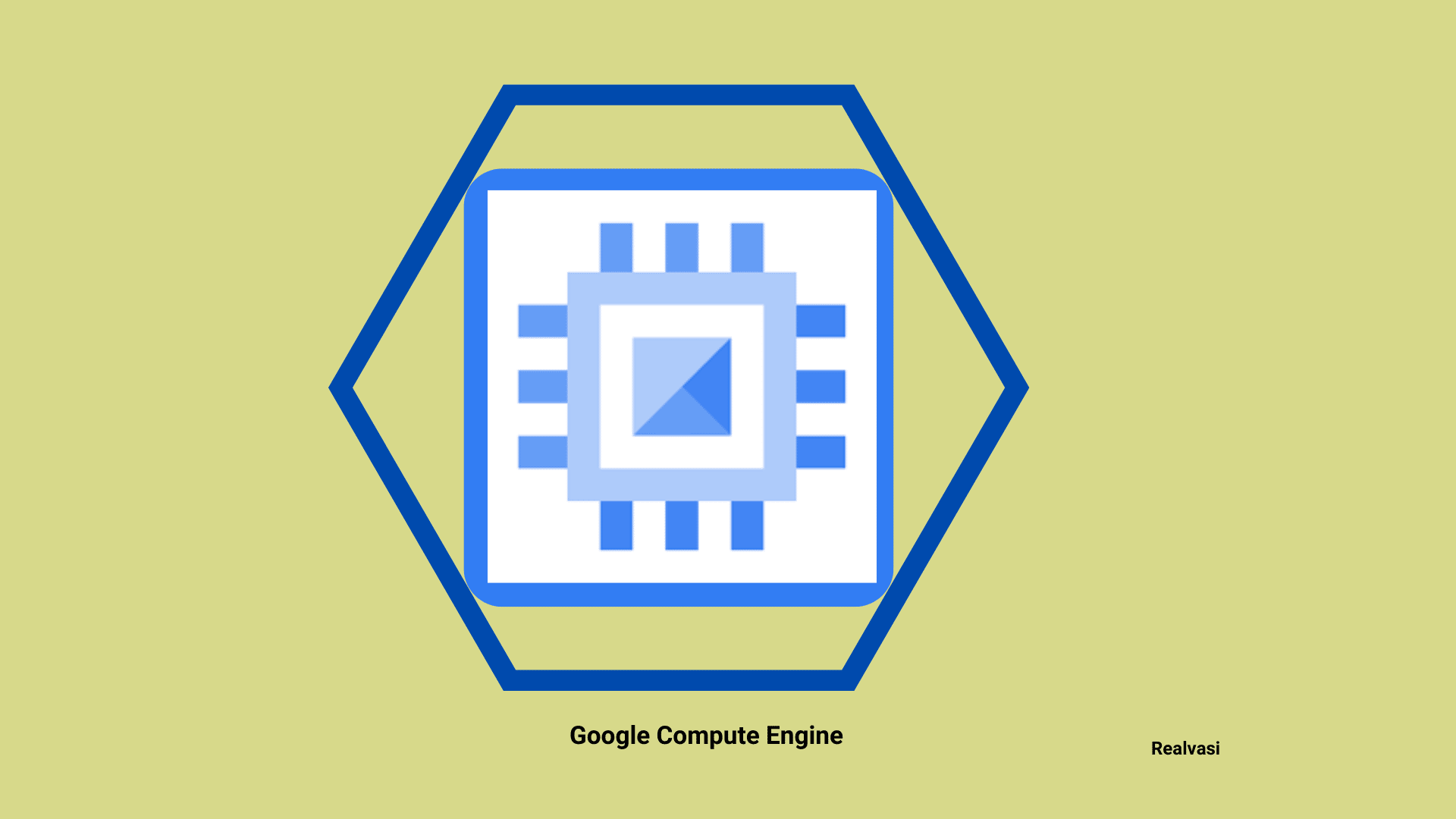Google Compute Engine (GCE) is the Infrastructure as a Service (IaaS) component of Google Cloud Platform, based on the worldwide infrastructure that powers Google’s search engine, Gmail, YouTube, and other services.
Customers can use the Compute Engine to employ powerful virtual machines in the cloud as server resources instead of purchasing and managing server hardware.
Users can utilise Google Compute Engine to launch virtual machines (VMs) on demand. Users can launch VMs from standard images or unique images they have produced.
GCE users must authenticate using OAuth 2.0 before executing the VMs. Google Compute Engine is available through the Developer Console, RESTful API, and command-line interface (CLI).
The Google Cloud Platform is a collection of product solutions meant to provide customers with the robust flexibility of their cloud architecture. It is similar to Amazon’s AWS and Microsoft’s Azure in nature and operation.
Google arrived in the cloud computing market after its competitors. The late entry may have been a stumbling barrier at first, but that is no longer the case.
Google has achieved feature parity with its rivals. Google Compute Engine, Google’s virtual machine solution, is every bit as sturdy as an Amazon EC2 or Microsoft Azure instance.
Customers have the ability to create and run a wide range of virtual machine configurations.
Google offers Linux and Windows as operating systems for their computers, but a custom machine option allows you to run any OS on whatever image you keep.
The machine’s virtual, and in certain circumstances actual, hardware serves to define its purpose.
Features of Google Compute Engine
Machine Types
It refers to the virtual hardware attached to an instance, which includes RAM and CPUs. Machines are classified into two types:
Predefined Machine Types: These are virtual machine templates that are pre-configured and can be used to set up virtual machines.
Google has pre-optimized the settings, which meet the majority of the requirements. The predefined machine types are classified into four groups:
Standard virtual machines are well-balanced in terms of compute power and memory, and are suitable for the majority of workload requirements.
High-memory virtual machines are designed for memory-intensive tasks that require speedy access to non-disk storage.
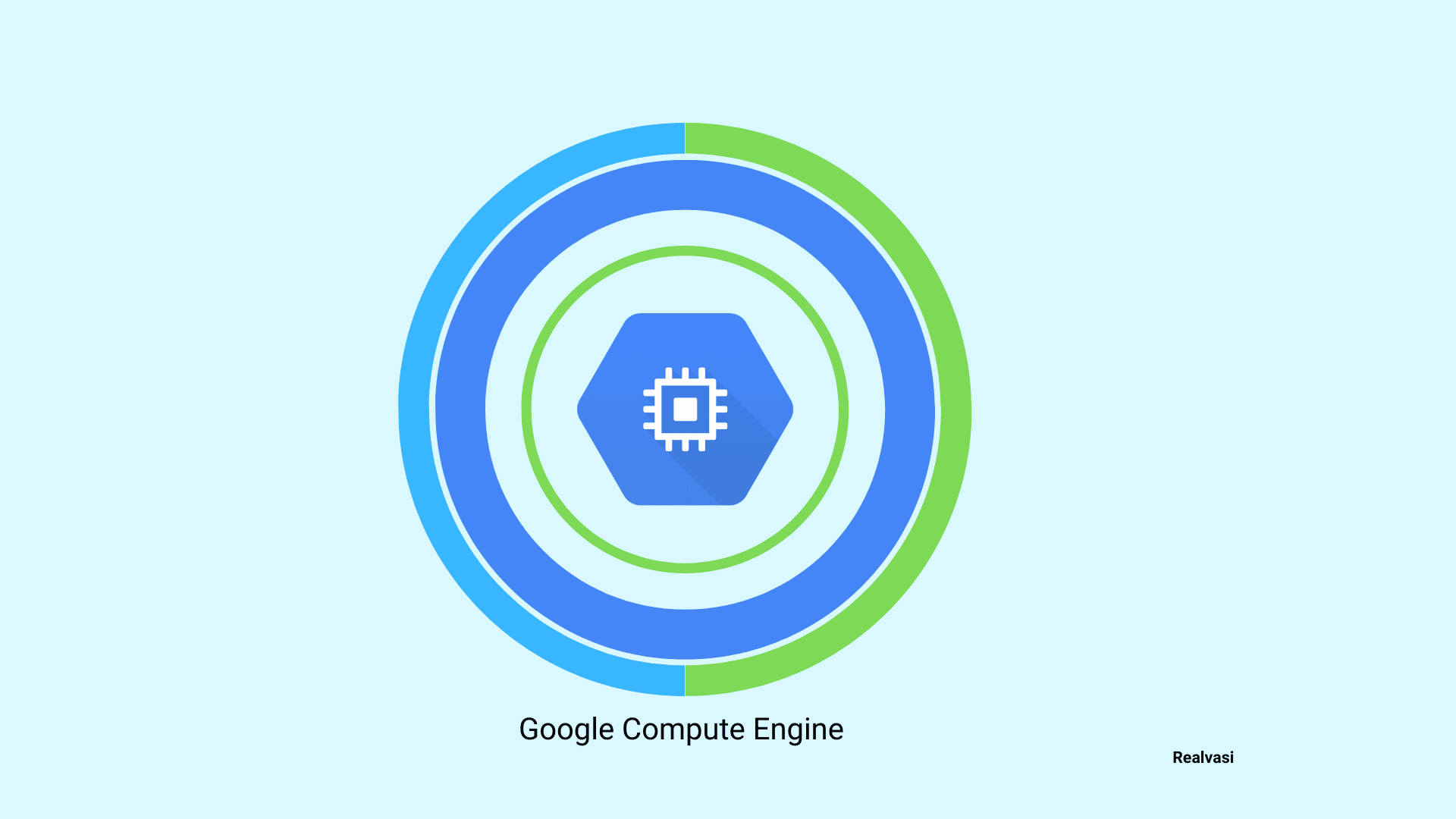
High-CPU virtual machines are designed for intense computing workloads.
Shared-core VMs: These VMs share a physical core and are ideal for running low-resource-demanding applications.
Types of accelerator-optimized machines.:- These machines are fast and ideal for parallel computing applications such as high-performance computing and machine learning.
Persistent Disks
These are high-performance, long-lasting block storage for VM instances that can be generated in HDD or SSD formats.
Users can take snapshots and use those snapshots to construct new persistent discs.
When a VM instance is terminated, the data is saved on a persistent disc, which can be joined to another instance. Persistent discs are classified into two types:
Shared
SSD
Local SSD
Google Compute Engine provides always-encrypted local solid-state drive (SSD) block storage that is physically linked to the virtual machine that is running it. It boosts performance and decreases latency.
GPU Accelerators
GPUs are used to speed up computationally heavy activities such as machine learning and virtual workstation applications.
Images
An image contains the operating system and the root file system, which users utilise to run VM instances. Google Cloud Platform offers two kinds of images:
Public Images-: This category includes both open-source and proprietary solutions. They are only included with the operating system and serve as a starting point for most virtual machine instances.
Unique Photos:- While public images are a good beginning point, they are intended to be expanded upon and transformed into custom images to meet the needs of the consumers.
A custom image includes all of the software and scripts required for the instance to run automatically without the need for administrator interaction.
These are brought up and down automatically for load balancing or recovery purposes.
Global Load Balancing
It aids in the distribution of incoming requests among pools of instances in many regions, allowing customers to achieve optimal performance, throughput, and availability while maintaining a low cost.
Other features include Linux and Windows support, container support, reservations, OS patch management, live migration for VMs, and many more.
Google Compute Engine has several advantages, such as rapid I/O, shorter access times, and seamless connection with other Google services, but it also has some disadvantages, such as the fact that most components are built on proprietary technologies and the programming languages available are limited.
However, it provides the scale, performance, and value that allows users to swiftly create huge compute clusters on Google’s infrastructure.
Adoption of Compute Engine Use Cases
Compute Engine has the following applications:
Compute Engine includes tools to accelerate migration from on-premises or other clouds to GCP.
Starting with the public cloud
you may use these technologies to migrate existing apps from your data centre, AWS, or Azure to GCP in a seamless manner.
Processing of genomic data
Processing genomic data is computationally difficult due to the massive amount of information contained in big sets of sequencing. You can process such large data sets thanks to the Compute Engine’s capabilities.
When it comes to processing genetic sequences, the platform is both flexible and scalable.
BYOL
(Bring Your Own Licence) pictures Compute Engine may assist you in running Windows applications in GCP by bringing their licences to the platform as license-included images or sole-tenant nodes.
When you go to GCP, you may optimise your licencing and boost your bottom line.
Benefits of Google Compute Engine
When it comes to the public cloud marketplace, Compute Engine provides a perfect answer in terms of throughput, reliability, cost, backups, and security.
Throughput
Compute Engine’s network I/O between regions is significantly faster than AWS’s. Google’s global network infrastructure—the Compute Engine’s backbone—outperforms AWS, which relies on the public internet.
Google’s Compute Engine architecture has 22 regions and 61 zones as of Q1 2020. Google is also investing billions of dollars in expanding its cloud computing footprint.
In comparison to AWS and Azure, this delivers 100% uptime through transparent maintenance. You can configure a variety of cloud scenarios, including synchronous database replication between regions.
Efficient Block Storage
The persistent discs in Compute Engine can accommodate up to 257 TB of storage. This is more than ten times the capacity of Amazon Elastic Block Storage (EBS) (currently, the maximum is 16 TB).
As a result, Compute Engine is best suited for enterprises looking for more scalable storage choices.
Stability
When compared to AWS, Compute Engine provides more stable services due to its ability to conduct live VM movement between servers.
This means that enterprises can operate 24 hours a day, seven days a week, and 365 days a year without experiencing downtime or other performance issues.
Pricing
In the GCP environment, you simply pay for the computing time you use. The Compute Engine charges by the second, as contrast to AWS, which charges by the hour.
We are also eligible for significant reductions on long-running workloads on the Compute Engine. While Azure offers discounted pricing, you only get a 5% reduction for a full year’s pre-payment, whereas Compute Engine offers a 30% discount for a month’s pre-payment.
Backups
GCP has a comprehensive, redundant backup system. This system is used by the Compute Engine for its major products, like as the Search Engine and Gmail.
Safety
Google was founded more than two decades ago. You get the security features that Google has established over the years to secure its powerful products, such as the Search Engine and Gmail, when you pick GCP.
What are the main characteristics of Google Compute Engine?
The following features are included in GCE:
Persistent discs provide high-performance block storage, allowing users to take snapshots and generate new persistent discs from the snapshot.
Confidential Virtual machines
These virtual machines allow customers to encrypt data while it is being processed without compromising performance.
Custom machine types
Users can modify VMs to meet their own business requirements while also maximising cost effectiveness.
Global load distribution
Workloads are distributed across many instance regions to optimise performance, throughput, and availability.
GPU accelerators
Users can add GPUs to their systems to accelerate computationally intensive workloads such as virtual workstation apps and machine learning.
Customers only pay for GPU resources when they use them.
Instance groups
These VM clusters execute a single application and manage updates automatically.
Live VM migration
VMs can migrate between host computers without having to reboot. This functionality allows applications to continue running while they are being serviced.
Local solid-state drives (SSDs)
These locally attached SSDs are always encrypted and physically connected to the host server. When compared to persistent discs, they have a low latency.
Users can run a variety of operating systems (OS), including Debian, CentOS, Red Hat Enterprise Linux, SUSE, Ubuntu, and Windows Server. GCE also includes patch management for operating systems.
GCE provides per-second charging and committed use discounts with no upfront expenses or instance lock-in.
Predefined Compute Engine VM configurations range from modest general-purpose virtual machine instances to massive memory-optimized ones.
Reservations
Users can reserve VM instances in a certain zone to ensure that a project has enough resources to handle a surge in demand. GCE also provides a placement policy that allows customers to define where underlying hardware instances should be located.
Sole-tenant nodes
These nodes are GCE servers that are devoted to a single tenant. They facilitate the deployment of bring-your-own-license (BYOL) applications and support the same machine types and virtual machine settings as conventional compute instances.
Identify VMs
These are low-cost instance types that are used for fault-tolerant workloads and batch processes. They help users save money, but they can cause service outages. Spot virtual machines provide the same capabilities and machine kinds as conventional virtual machines.
Manager of virtual machines
GCE includes a VM manager that assists users in managing OSes for big collections of VMs. GCE also offers right-sizing recommendations to assist customers in making the best use of their resources.
Conclusion
This article describes about Google Compute Enginee(GCE) and its features and applications
Note: The information in this article is based solely on information found on the internet and does not come from any private sources.