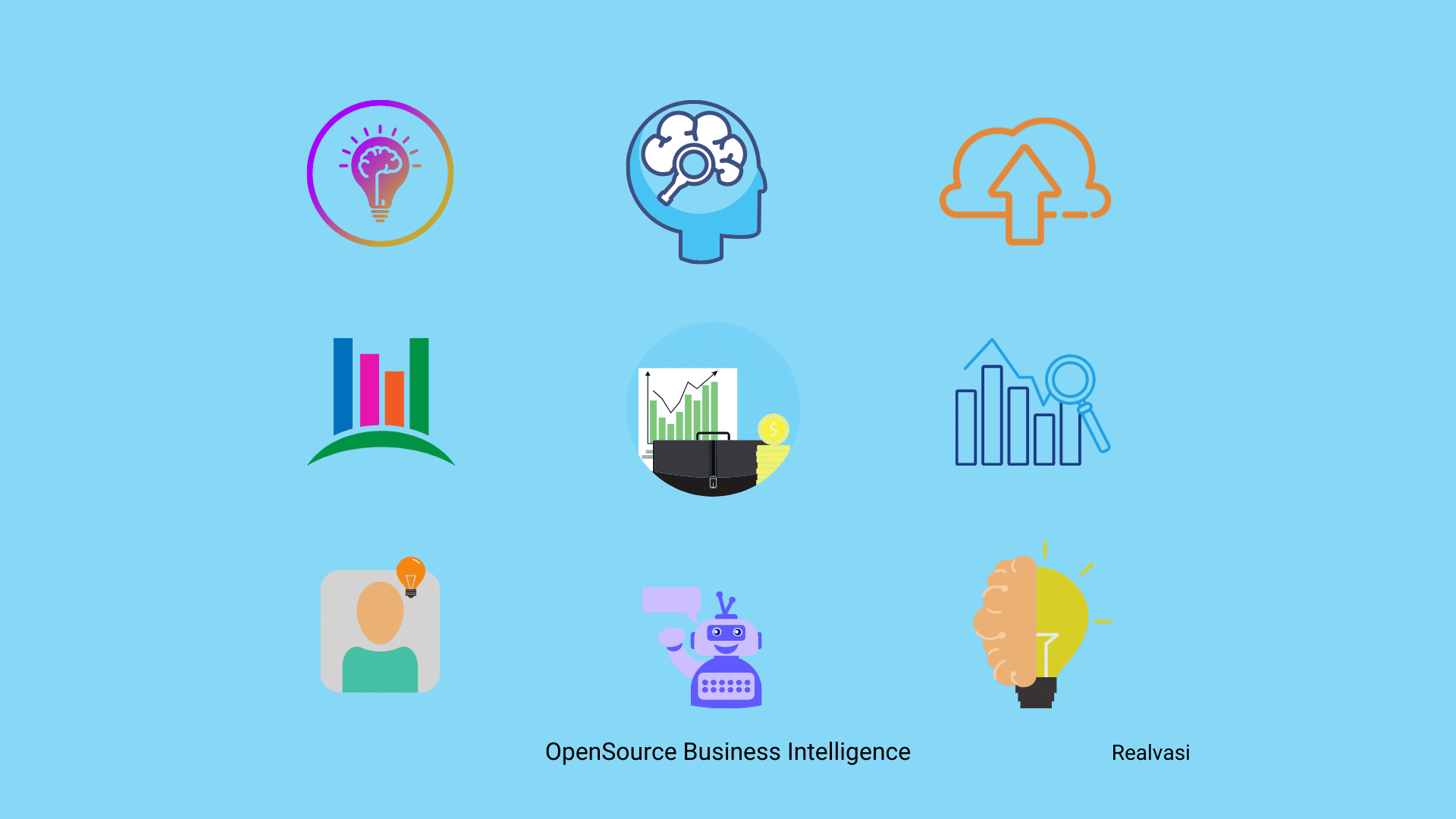Open Source Business Intelligence (OSBI)
Open source business intelligence (OSBI) is free business intelligence (BI) software.
Open source BI suppliers charge for support, documentation, and code that has been fine-tuned for specific implementations rather than typical software licences.
Reporting, online analytical processing (OLAP), and data mining software, as well as dashboards, packaged data integration, and data profiling tools, are often supported by open source BI code.
Although open source appeals to company executives since the code is free to access, it takes specialised technical knowledge to use.
This would not prevent a larger company from using open source BI to test proof-of-concept initiatives, but it would prevent a company with a tiny IT department from adopting the open source model.
Vendors bundle OSBI code in “professional” or “enterprise” software suites that provide enhanced capability, technical support, bug fixes, and training to make OSBI solutions more user-friendly.
What is Open Source Business Intelligence, and how does it differ from Traditional Business Intelligence?
Business data that gives crucial information about a company is referred to as Open Source Business Intelligence. The information gleaned from this data is now a requirement for the company’s further growth and development.
That is why the corporate world is dominated by the big data and data science trends.
Open Source Company Intelligence (OSBI) software is intended to extract critical facts from OSBI data and provide business managers with ready-to-use information.
These software packages include standard management and analytical tools that assist you in obtaining well-presented data for your brand, project, or company. OSBI software applications are usually available for free. However, there are some tools for which you must pay a subscription or service fee.
If you search for the finest free OSBI software applications, you will find a plethora of options with a variety of outstanding features. Of course, choose the finest one that matches your needs will be challenging, but it is clear that you will not be able to use all of them.
We looked into the best free and Open Source Business Intelligence tools to help you make a decision.
Following a review of the product features, we’ve compiled a list of the 12 finest Business Intelligence software that you might find useful.
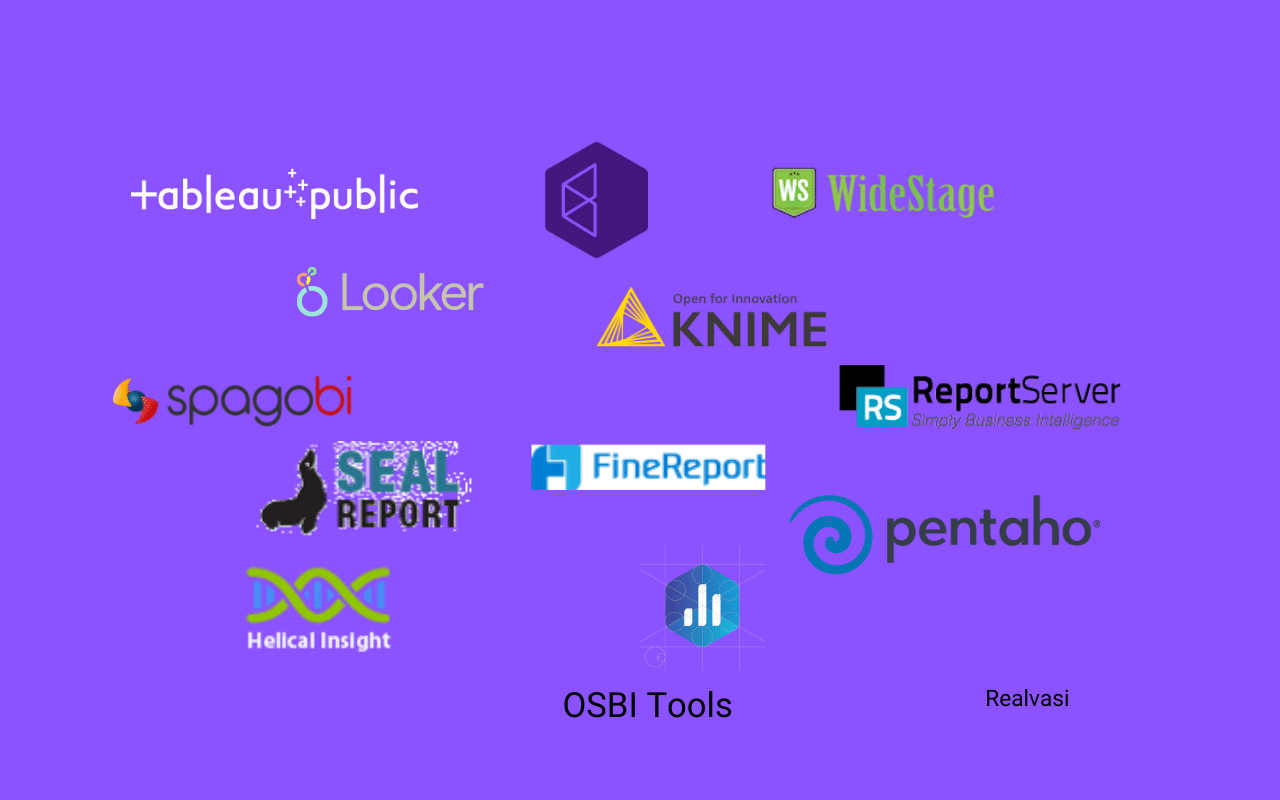
- Helical insight
- KNIME
- Tableau Public
- BIRT
- Seal Report
- SpagoBI
- FineReport
- Databox
- Pentaho Community Edition
- Report Server Community Edition
- Widestage
- Looker
Why Do Companies Use Open Source Software BI?
The following are the main reasons why firms prefer to use an open source business intelligence solution over a traditional one:
The organisation has a strong development team or an experienced developer who can hack the code, contribute to the open source community, and manipulate the software to meet the company’s business intelligence requirements.
They’re attempting to save money, so a “no-cost licence” appeals to them. (However, we’ll discuss how software licences aren’t the sole cost involved with OSBI further down.)
The company could be an open source company or have a policy of supporting open source projects whenever possible.
The company has decided to utilise the Linux operating system and believes that OSBI is the sole option for Linux.
The company is firmly opposed to commercial software licencing, believing that software should be free and transparent.
The advantages of open source
If I had to choose one word to describe why now is the appropriate time for businesses to use open source BI, it would be freedom. A few additional real superpowers for an organisation flow from the notion of freedom:
Customizability, extensibility, and integration
The community’s strength
Avoid becoming a vendor lock-in.
Extend, personalize, and connect
To allow data democratisation within Airbnb, they intended to link in-house tools like Dataportal and Minerva with a dashboarding tool. Because Superset is open source and Airbnb regularly contributes to the project, it would be relatively simple for them to supercharge it with in-house components.
Organizations like Nielsen, for example, build new visualisations and deploy them in their Superset settings. They’re taking it a step further by allowing their API.
The Superset platform is now versatile enough that anyone may create their own custom visualisation plugins, which is an unrivalled feature in the industry.
Many people in the Superset community say they use the extensive REST API that comes with the platform, which gives them complete programmatic control over all parts of the platform.
Given that the API can accomplish almost everything that users can do in Superset, the sky is the limit when it comes to automating processes in and around Superset.
Members of the Superset community have contributed code and documentation to add support for over 30 databases (and counting!) in the area of integration.
The Superset community both provides and gets from the broader Python community since the main contributors bet on the correct open source components (SQLAlchemy and Python DB-API 2.0).
The community’s strength
Open source communities are made up of a varied group of people that have come together to solve a common problem.
This group has the authority to contribute to the greater good. Vendors, on the other hand, are more likely to concentrate on their most significant clients. Open source is a fundamentally new paradigm, focusing on collaboration and removing friction.
Communities are particularly resilient to changes as a result of this essentially decentralised approach, which vendor-led products struggle with. The community continues to exist even as contributors and organisations come and go.
The active contributors who often work as a dynamic meritocracy are at the heart of the community.
Because their interests are linked, network effects attract attention and talent, and communities welcome and guide newcomers.
Software is unique in that engineers and developers from all over the world appear to be able to come together and collaborate with low overhead thanks to services like Gitlab and Github.
Those dynamics are widely recognised as a disruptive paradigm shift in how people collaborate to create modern software.
Beyond the core software, vibrant communities contribute in a variety of ways that provide even more value to the project. Some instances are as follows:
Documentation that is comprehensive and up-to-date
Use examples and testimonials are frequently presented in the form of blog articles.
Bug reports and fixes contribute to the stability and quality of the system.
Online knowledge bases and FAQs are always expanding.
Video tutorials and conference speeches
In forums and on chat platforms, there are real-time support networks of fans and experts.
Core contributors propose and debate complicated issues on dynamic mailing lists.
Loops of feedback, ways to suggest features, and strategies to influence roadmaps
Consolidation has accelerated in the BI sector in recent years, owing to its maturity and dynamic nature:
Salesforce purchased Tableau.
Google Cloud purchased Looker.
Sisense has bought Periscope.
Logi Analytics purchased Zoomdata.
While consolidation is certain to continue, when your BI platform is open source, these issues aren’t an issue.
You’re largely immune to vendor lock-in if you self-host. If you decide to work with commercial open source software (COSS), you should have a variety of options, ranging from alternative vendors to acquiring market experience to taking ownership and running the programme on your own.
If, for example, you were utilising Apache Airflow to handle your Airflow needs and your cloud provider decided to shut it down, you’d be left with the following options:
Choose another service provider in the space to migrate to, such as Apache Airflow specialist Astronomer.
Hire or consult with Airflow talent who can assist you in regaining control.
The community has produced a large number of professionals who are familiar with and enthusiastic about Airflow and can assist your company.
We don’t fork the source at Preset, where we provide a cloud-hosted version of Superset, and instead run the same Superset that everyone may use.
You may easily import and export data sources, charts, and dashboards in the Preset cloud. This isn’t a Preset-specific issue. Many vendors recognise that “no lock-in!” is an important part of their value offer and are motivated to provide specific guarantees in this area.
The Benefits of Open Source Business Intelligence
A Complete Set of Business Intelligence Tools
Many commercial BI tools specialize in specific areas, such as dynamic dashboards, strong report authoring, or ETL (Extract, Transform, and Load) capabilities, whereas open-source usually provides a complete, mature business intelligence stack. That’s because the BI product is always being improved and expanded by hundreds of developers.
Licensing Fees are rare, if at all.
The fundamental platform of open source BI can be installed for free on any PC in your environment. And if that’s all you need, that’s fine; but, many organisations discover that they require connections or other sophisticated capabilities that must be paid for.
Updates on a regular basis
Traditional BI has a long, complicated update cycle, and it takes a long time to incorporate new features into the system. If you choose an OSBI solution with a large development community, you’ll get frequent software upgrades and new features, as well as bug fixes on a regular basis. Additionally, your developers will have the ability to participate in and contribute to the software’s improvement and enhancement.
It is possible to customise software.
Another advantage of OS business intelligence (over traditional BI solutions) is that it can be customised to meet your company’s specific requirements. For a fraction of the cost of a commercial BI provider, your developer or consultant can construct a highly customised software solution. Furthermore, you are not obligated to share your own code with the OSBI community.
The disadvantages of open source BI
It includes that it necessitates the use of highly skilled developers.
While OSBI has some advantages, it also has a few disadvantages. The fact that you’ll require developer skills to get the most out of OS business intelligence software is likely the most important.
OSBI, unlike Yurbi and other plug-and-play agile BI technologies, requires a highly experienced developer to operate; it is not suitable for the average business user. As a result, your staff will have to rely on IT for reports, data, and insights, which can provide a number of issues for both the requester and IT. Worse, your staff may feel that gathering the business intelligence they require is “too much work” and abandon BI entirely. They’ll miss out on crucial business intelligence insights as a result.
Furthermore, if your developer or other OSBI genius quits your company, your BI software will be rendered useless until you hire someone to replace them.
It Could Be Expensive
As previously said, open source BI provides a somewhat mature set of business intelligence functions for free, but you’ll usually have to pay the OS community’s principal owner for support, connections, or additional features (commonly called Enterprise Edition). Pentaho, for example, provides a free core BI stack that can be downloaded and used, but they’ve also built extensions that can be purchased for a fee. When you add the cost of premium or enterprise features to the compensation of a developer or consultant, OSBI’s cost-benefit analysis for small to medium-sized organisations looks bleak.
The User Interface Isn’t Attractive
Developers produce (and for) open source business intelligence tools, not corporate users. Its “function first” design appears outdated and frightening to non-technical staff and makes them feel uncomfortable. Employees are less likely to adopt BI if the interface is unpleasant. There’s no use in adopting a BI solution if your staff aren’t going to use it.
Pros and Cons of Open Source Business Intelligence Tools
Now that you have some background information, here is a list of the advantages of open source business intelligence:
Pros
Initial Costs are Lower
Many open source business intelligence platforms are free or much less expensive than their commercial counterparts. The core modules are typically free, with any further vendor modifications incurring a cost; the purpose of open source is that the user can edit it themselves, thus if they have the ability to do so, it makes sense to do so.
Most cloud-based software solutions require a monthly subscription fee in addition to the setup fee. While this is frequently less expensive than the large initial investment required for a proprietary on-premise system, it can still be a strain on a small business’s finances.
Selecting solutions that are both freeware and open source is an excellent method to cut costs.
Flexible
The flexibility of open source is its key selling point. Because it’s essentially raw code, you can do pretty much anything with it. Do you require industry-specific modules to comply with security laws, such as HIPAA? If you have the developer and the know-how, you can make anything happen.
This also implies that adjustments can be made along the route. If something isn’t working, if you need to add anything, or if you just want something changed, you have the ability to do so. Proprietary software cannot match this level of flexibility and independence.
Customizable
Open-source BI software is very customizable because you perform all of the development yourself. Customization must be provided by the manufacturer with a proprietary solution, and it can come at a high cost if it is available at all. This consumes important time while the improvements are being pre-built or rolled out.
You can work while implementing at your own pace if you’re piloting your own customising ship. You also have a great deal of freedom to customise the system to your liking. You can, for example, match the UI to streamline your workflow if you’re integrating it into another software solution.
Embeddability
You can programme your solution to integrate with or embed into nearly anything you desire because you have complete control over it, as long as the other application has those capabilities. ERP, CRM, and web applications are examples of integrations.
You can, for example, integrate your open source BI tool with your CRM to get sales data straight from the system that generates and keeps it. Because open source solutions are white labelled, they can be used by anybody.
You can match the appearance of your BI tool to that of your CRM so that your employees don’t have to switch to a new interface to use it.
Embeddability allows you to use your BI platform exactly how you want it, while also providing a smooth user experience for your staff. Embedded analytics tools, which are available in both open source and proprietary versions depending on the solution, can also provide it.
Updates on a regular basis
You don’t have to wait for vendors to bring out upgrades because you have control over the source code. This can take weeks and take your access to the solution offline for hours at a time. You’ll never have to wait for a vendor to complete an update if you use open source software to handle it yourself.
You’ll also have a better understanding of how an update will affect the customization you’ve made. Updates for proprietary software are released without consideration for systems that have been modified, making implementation extremely complex.
Some businesses find themselves needing to rebuild their modifications from the ground up with each update.
Cons
Open source might be looking like the best solution at this moment. Unfortunately, there are drawbacks in every approach. The following is a list of the disadvantages of open source business intelligence:
Upkeep
A self-made system’s worst feature is that it is also self-managed. Open source technologies necessitate a dedicated team of software developers, IT workers, and users to keep them up and running. This might be a significant strain on your finances. If your engineers are capable of manually running a business intelligence platform, you’ll be fighting for their skills with the huge BI providers you’re avoiding by employing open source software. If you can’t offer competitive salary and perks, you may lose talent as a result of the competition.
Costs are increasing.
Although the initial expenditures are lower, the long-term costs of open source business intelligence tools are higher. To begin, you must maintain the development team that creates and operates the system. There’s also data security and governance to consider. If the system goes down or, God forbid, entirely crashes, you must immediately contact your IT team and have the situation repaired.
These are only the foreseeable expenditures; the scope of problems that can arise from an unsupported, free-floating system can swiftly grow. If money is your sole motivation for using open source business intelligence, you should think about these hidden costs carefully.
Less encompassing
Another disadvantage of open source software is that it is often less comprehensive than proprietary software. You get what you pay for, so if you require advanced features like data exploration, OLAP processing, or interactive visualizations, a fully supported vendor solution would be a better fit.
Integrations
While users have complete freedom to build their own connectors with any other system they want, open-source BI software often lacks many (if any) built-in integrations compared to enterprise-grade solutions.
This means that any integrations you want will almost certainly have to be manually coded in.
When you do it yourself, it’s more labor-intensive and has a lot more potential for things to go wrong, so this is a huge disadvantage.
Interface
BI providers, for the most part, focus in designing user interfaces that make their products simple to use.
Can you claim the same for your own development team? Because they don’t have the same team of designers and specialists behind them, many open source solutions are less user-friendly than proprietary alternatives.
While it may not appear to be a huge concern, bad user interface is one of the key causes of low utilisation rates.
That is, if your BI tool is tough to use and intuitive, your staff are less likely to use it to its full potential (or at all).
This is a waste of the money and time you spent developing the solution, and it defeats the point of business intelligence!
Lack of Assistance
While many open source solutions have enormous online communities of users that help one other, they often lack the individualised, professional care we’ve come to expect from businesses in the modern age.
Your IT team is exclusively responsible for identifying and resolving issues, so who do you turn to if they can’t? Who is to blame for an insurmountable problem? This stumbling block can be extremely problematic for firms that rely on open-source software.
Conclusion
This article describes Open Source Business Intelligence, OSBI Tools, Pros and Cons of Open Source Business Intelligence.
Note: The information in this article is based solely on information found on the internet and does not come from any private sources.