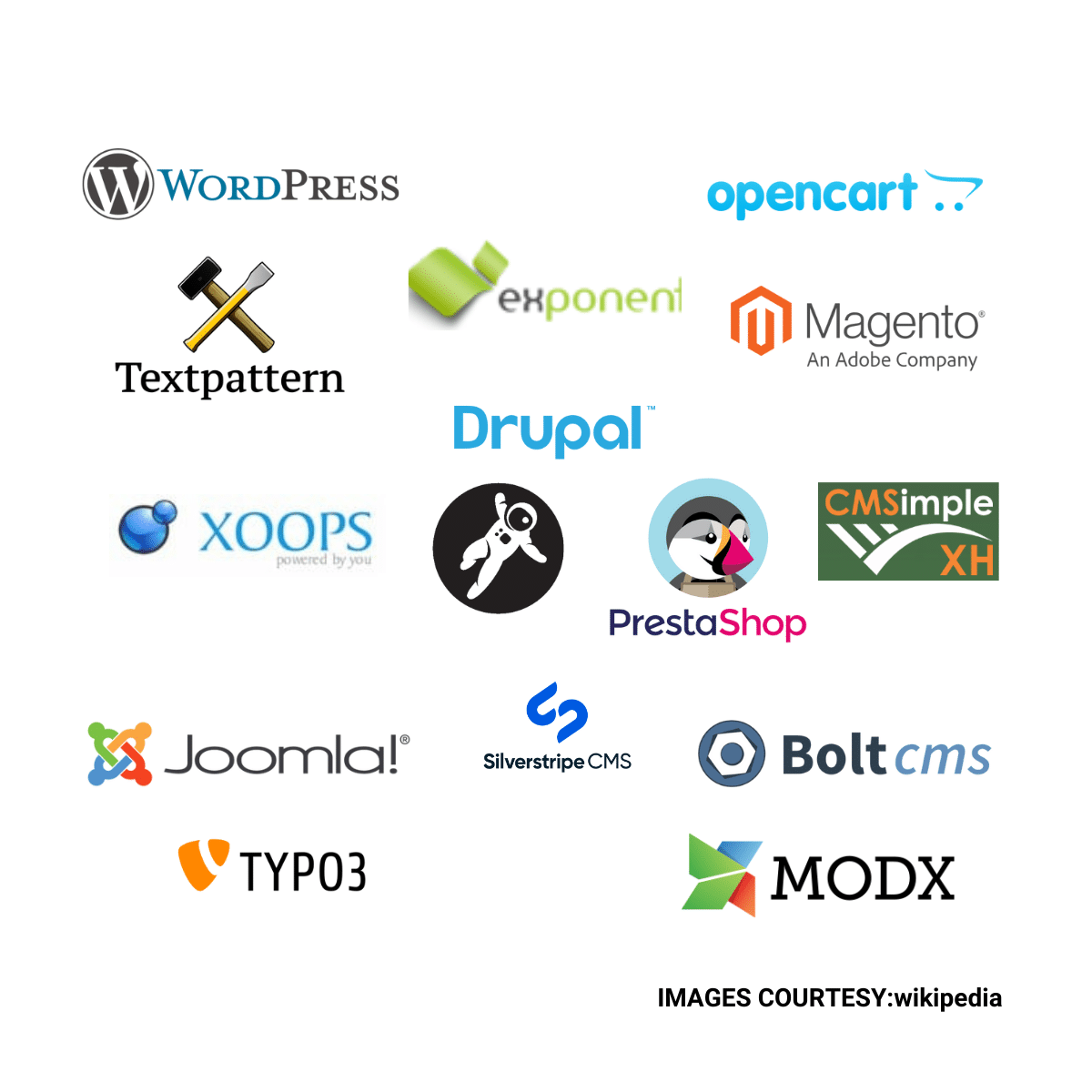What is an Open Source Content Management System (CMS)?
Open source content management solutions have source code that anybody can examine, alter, or improve. These tools are intended to be open to the public and are frequently controlled and maintained by groups with a specific aim.
Brands can develop better digital experiences and manage marketing campaigns more effectively using an open-source content management system.
Organizations can serve content to more channels and devices using an Open Source CMS: Brands may engage customers on their preferred channels with an Open Source content management system that can simply be updated to supply content for emerging devices and platforms.
Unlike proprietary systems, which sometimes lack the APIs and connectors required to connect with automation platforms and CRM systems, an open source CMS can easily be integrated with other business technology.
Rapidly innovate with the help of a supportive community: A wide community of developers and users supports open source technology, which is constantly improving and extending the platform to adapt to new digital realities.
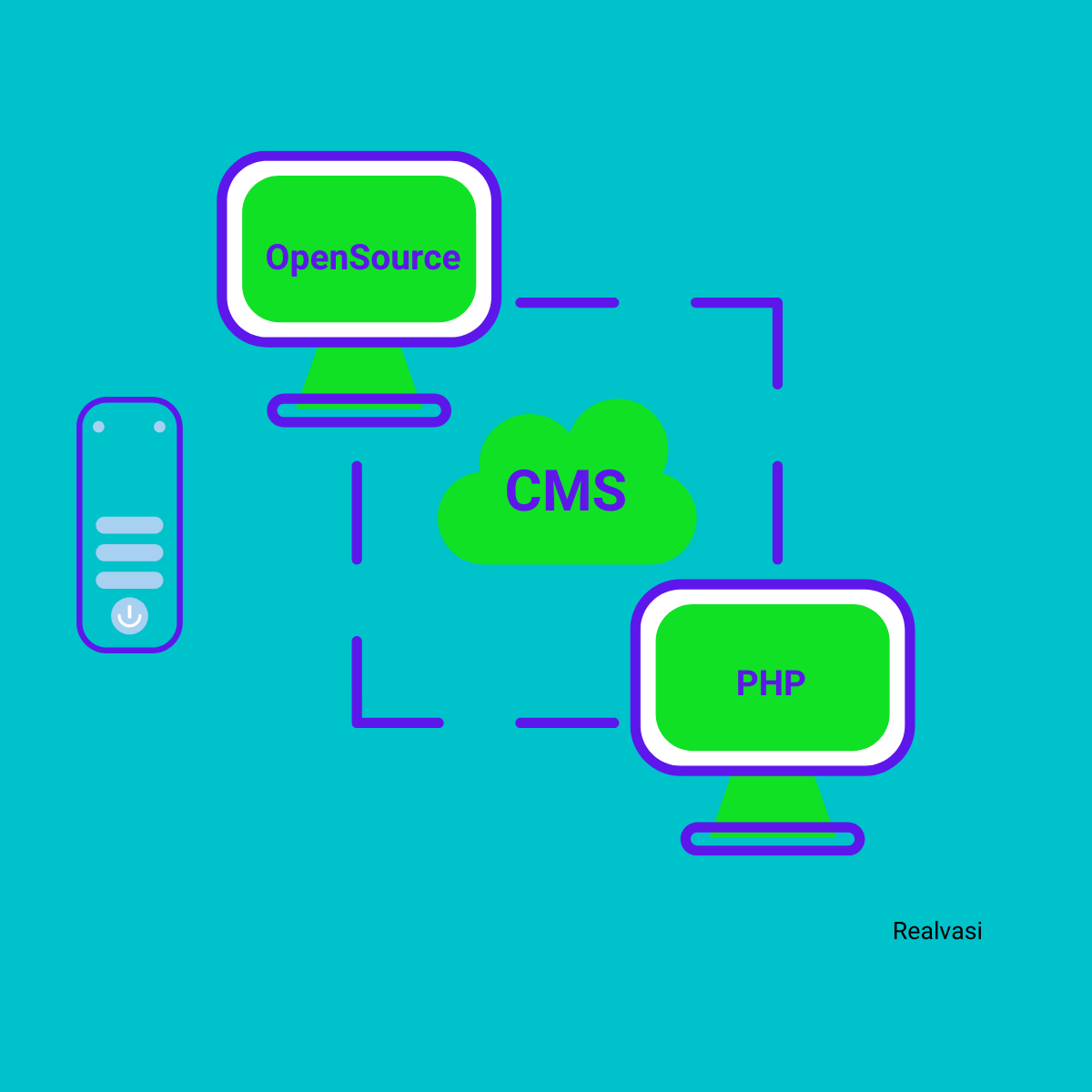
Reduce CMS system costs: By ditching proprietary systems that can cost hundreds of thousands of dollars in licence fees, brands can save money by using an open source content management system.
Take a mobile-first approach: An open source framework makes it easier for businesses to implement new mobile-first digital experience standards.
Open Source CMS Advantages
It may be more cost-effective to use an open source CMS. The software itself is free to download and use, and selecting an open source CMS instead of a custom solution can save you money if you’re building a simple website with little to no customisation.
Regular updates are made to open source software. The code of open source CMS solutions is always being improved by a large developer community.
Bugs and security flaws are usually rapidly addressed, and the CMS is constantly expanding and improving its functionality.
A portable CMS is an open source CMS. The accessibility of the code is one of the key advantages of adopting an open source platform if you’re engaging a third-party developer or web development agency to design your site.
If you use an open source platform, you should be able to access all of the code if you need to make modifications to your site or hosting environment at any time.
Using an open source CMS allows you to tap into a vast developer community.
When you adopt an open source solution, you gain access to a large virtual “staff” of developers who are all striving to improve the product.
Thousands of developers contribute to the platform’s improvement by creating new templates and plugins and providing feedback.
Disadvantages of Open Source CMS
It can be expensive to customise an open source CMS. While the software is free, particular adjustments will necessitate the hiring of a developer.
So, if you want a highly specific design or functionality for your open-source site that isn’t available out-of-the-box in a template or plugin, the cost may be more than utilising a custom CMS with the built-in functionality and features you need.
Hackers are attracted to websites that utilise an open source CMS because a single security flaw can be used to launch large-scale attacks.
While developers are always attempting to solve security weaknesses, the fact that the source is open to the public means that developers with malicious intent can review the code for vulnerabilities and exploit any faults they uncover.
According to the Website Threat Research Report, WordPress is used on 94 percent of compromised websites.
You’ll need someone to keep track of updates, install them, and give customer assistance. As indicated above, a big and active developer community ensures that any flaws or security.
Open source code issues are quickly rectified, but your website won’t update itself—you’ll need to keep an eye on available updates and apply them as soon as possible to keep your system safe and running properly.
It can be difficult to find a decent open source developer. Yes, open source CMS developers number in the thousands.
However, quality and experience vary greatly, so you’ll have to put in some effort to select a developer with the skill set, experience, and work ethic you require for your project and continuing customer support.
How Do You Choose the Best CMS Platform for Your Website?
There are numerous CMS platforms from which to pick.
Let’s have a look at what to look for in a solid CMS before we get into our CMS platform comparison.
User-friendliness
You want a content management system (CMS) that simplifies the process of creating and updating material.
This normally entails utilising a drag-and-drop interface to add various elements to your websites.
You should be able to make updates to your website’s content fast and easily once it has been published.
Design possibilities
You should be able to choose from a big number of website design templates in your content management system (CMS). It should also allow you to easily change the designs to suit your needs (ideally without writing code).
Data portability is important
A good CMS platform should have capabilities that make data export and migration simple.
For example, you may subsequently decide to switch to a different platform or hosting firm. The ability to move about with complete freedom is made possible by data portability.
Extensions and add-ons
Every webpage is different. As a result, no CMS platform can provide all of the attributes that would meet the needs of every website.
Extensions and addons aid in the resolution of this problem. These are standalone programs that you may install on top of your CMS software to improve its functionality and add new features as needed. Consider them to be content management system apps.
Assistance and support options
Despite the fact that CMS systems are designed to make the process of constructing a website as simple as possible, you may still have some concerns. Find out what kind of assistance and support is available if you get stuck.
Some CMS providers will have a few frequently asked questions and a customer service team that responds slowly.
Others will be surrounded by a large supportive community that will be ready to assist you at any time of day or night.
How much will it cost you?
Some content management systems (CMS) are absolutely free to use. Others will send you a bill every month. Third-party extensions, designs, and/or web hosting services are frequently necessary, even with free CMS platforms.
Try to study as much as you can about cost before deciding on a CMS.
The Best PHP Based Open Source CMS in 2022
4.https://www.exponentcms.org/
7.https://business.adobe.com/products/magento/magento-commerce.html
10.https://www.prestashop.com/en
11.https://www.silverstripe.org/
Conclusion
This article describes Open Source Content Management System with PHP Based, Its Advantages and Disadvantages, and How Do You Choose the Best CMS Platform for Your Website and PHP based Open Source CMS in 2022.
Note: The information in this article is based solely on information found on the internet and does not come from any private sources.