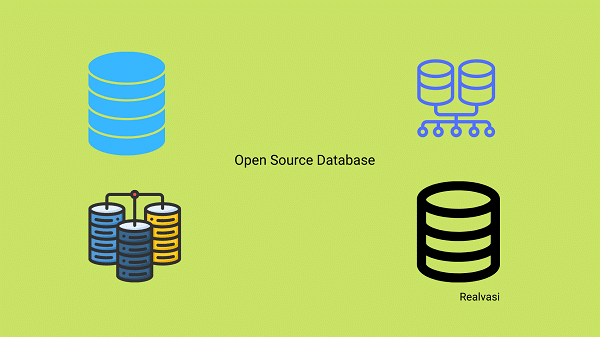What is the definition of an Open Source Database?
A database programme that is free to access, download, change, share, and reuse is known as an open source database.
Developers can use open source licences to create new apps based on existing database technology.
The code in an open source database is available for download, modification, and reuse.
A proprietary or closed source database, on the other hand, is one in which the code is secured from copying.
What Are Open Source Databases and How Do They Work?
Open source databases hold critical data in software that the company can manage.
Users can design a system based on their specific specifications and business demands using an open source database.
The requirement to evaluate data from a rising number of new applications at a cheaper cost is addressed by open source databases.
The explosion of social media and the Internet of Things (IoT) has heralded a new era of huge data collection and analysis.
Data is only valuable if it can be analysed to uncover meaningful patterns or real-time insights.
However, the data comprises a large amount of data that could overwhelm a standard database.
Open source database software has changed database management systems due to its flexibility and cost-effectiveness.
The most widely used Open Source Databases are:
Key-value databases
A key–value database, also known as a dictionary or hash table, is a type of data storage system used to store, retrieve, and manage associative arrays.
These databases keep key and value data in memory for quick access.
Dictionaries are made up of a group of objects, or records, each of which has a number of data-filled fields.
These records are stored and retrieved using a key that is used to locate data inside the database and uniquely identifies the record.
A table displaying various formatted data values connected with various keys.
In comparison to relational databases, key–value databases operate in a totally different way (RDB).
RDBs specify the database’s data structure as a sequence of tables with fields that have well-defined data types.
By exposing data types to the database software, it can do a variety of optimizations.
Key–value systems, on the other hand, handle data as a single opaque collection with several fields for each entry.
This provides more flexibility and adheres more closely to modern notions such as object-oriented programming.
In most of optional values of RDBs aren’t represented by placeholders or input parameters, key–value databases can store the same database with significantly less memory, resulting in considerable performance gains in certain workloads.
A key-value database is a type of nonrelational database that uses a basic key-value mechanism to store data.
Data is saved as a collection of key-value pairs in a key-value database, with a key serving as a unique identifier.
Any form of object, from simple to complex compound objects, can be used as both keys and values.
Key-value databases are extremely partitionable and can scale horizontally to levels where the other databases unable to do this task.
Document-oriented database
Document-oriented databases are one of the most common types of NoSQL databases, and the term “document-oriented database” has increased in use in tandem with the use of the term NoSQL.
Sometimes known as a document store, is a computer programme and data storage system for storing, retrieving, and managing semi-structured data.
XML databases are a type of document-oriented database that is specifically designed to interact with XML documents.
The key-value store, another NoSQL database idea, is naturally a subclass of document-oriented databases.
The difference is in how data is processed; in a key-value store, data is fundamentally opaque to the database, whereas in a document-oriented system, the underlying structure of the document is used to extract information that the database engine can use for further optimization.
Although the difference is typically insignificant due to system tools,[a] the document-store is conceptually designed to provide a richer experience using modern programming techniques.
The standard relational database is in stark contrast to document databases (RDB).
Data is stored in different tables established by the programmer in relational databases, and a single item may be scattered across multiple tables.
Document databases hold all of the information for a specific item in a single database instance, and each stored object might be unique.
When importing data into the database, this eliminates the need for object-relational mapping.
Document databases provide a number of benefits, including:
An intuitive data model that developers can work with quickly and easily.
A flexible schema that allows the data model to change as the needs of the application change.
The ability to scale out horizontally.
Document databases are general-purpose databases that may be employed in a number of use cases and sectors due to these benefits.
Non-relational (or NoSQL) databases are those that aren’t relational. Document databases use flexible documents instead of fixed rows and columns to store data.
The most popular alternative to tabular, relational databases is document databases.
A document database is a nonrelational database that stores and retrieves data in the form of JSON-like documents.
By using the same document-model format as their application code, document databases make it easier for developers to store and query data in a database.
Documents and document databases can adapt to the needs of applications with their flexibility, semistructured nature, and hierarchical structure.
The document model is particularly suited to use cases where each document is unique and evolves over time, such as catalogues, user profiles, and content management systems.
Flexible indexing, strong ad hoc searches, and analytics over collections of documents are all possible with document database
Databases with a large number of columns, similar to key-value stores. They’re ideal for examining large amounts of data.
A wide-column store (also known as an extensible record store) is a NoSQL database type.
Tables, rows, and columns are used, but unlike in a relational database, the names and formats of columns in the same table may vary from row to row.
A two-dimensional key–value store can be regarded as a wide-column store.
What is a Database with a Large Number of Columns?
A NoSQL database with varied column names and formats between rows, even within the same table, is known as a wide-column database.
Column family databases are sometimes known as wide-column databases.
Because data is organised in columns, searching for a specific value in a column is quick because the entire column may be loaded and searched at once.
The same column family can be used to model related columns.
These type of databases, often referred to as column family databases, are a type of NoSQL database that excels at storing large amounts of data.
Its architecture combines a tabular structure with persistent, sparse matrix multi-dimensional mapping for massive scalability (row-value, column-value, and timestamp).
Column family stores don’t use the relational model and aren’t designed to handle joins.
Graph databases
Examine the connections that connect data, allowing complicated searches to be executed quickly over millions of connections.
Recommendations, social networks, and fraud detection are examples of use cases.
Graph databases are relational online transaction processing (OLTP) databases that have been translated into new technologies.
Graph compute engines, on the other hand, are utilised for bulk analysis in online analytical processing (OLAP).
The success of big technology businesses in employing proprietary graph databases, as well as the emergence of open-source graph databases, drew a lot of attention to graph databases in the 2000s.
The graph connects the data objects in the store to a collection of nodes and edges, with the edges reflecting the nodes’ relationships.
The graph connects the data objects in the store to a collection of nodes and edges, with the edges reflecting the nodes’ relationships.
The relationships enable data in the store to be immediately connected and, in many circumstances, retrieved in a single operation.
The relationships between data are prioritised in graph databases.
Because relationships are preserved in the database indefinitely, querying them is quick. Graph databases can readily depict relationships, making them helpful for material that is extensively interconnected.
The technique to storing, querying, and describing these data structures differs dramatically from that of a standard relational database, which is why graph databases are usually referred to be NoSQL databases.
While the graph model specifies the interdependence between data nodes explicitly, the relational model and other NoSQL database models use implicit connections to connect the data.
A graph database is one that is built on the basis of graph theory. It is made up of a collection of items, each of which can be a node or an edge.
People, businesses, accounts, and any other entity that has to be tracked are represented by nodes. In a relational database, they are generally comparable to a record, relation, or row; in a document-store database, they are roughly equivalent to a document.
Edges are the lines that connect nodes to other nodes, expressing the relationship between them. They are also known as graphs or relationships.
Examining the links and interconnections of nodes, attributes, and edges reveals meaningful patterns.
Edges are divided into two categories: directed and undirected.
An edge linking two nodes in an undirected graph has only one meaning.
The edges linking two different nodes in a directed graph have different meanings depending on their orientation.
Edges plays the most important notion in graph databases, as they provide an abstraction that can’t be easily implemented in a relational or document-store paradigm.
Nodes have properties that include information about them.
Taking for example of wikipedia web site : Wikipedia acts as one of the nodes, it might be linked to attributes like website, reference material, or words beginning with the letter w, depending on which features of Wikipedia are relevant to a particular database.
The expenses of traditional closed database systems’ licences are reduced with open source database management systems. Organizations can improve their productivity by customising their database system to match their specific requirements.
MySQL, which was released in 1995, was the first open source database management system. Many enhancements and new functionality have been added to open source database management since then, making it the favoured choice of many businesses today.
MySQL, Firebird, PostgreSQL, and Berkeley DB are open source DBMS products that are easier to use than enterprise DBMS products.
Open Source Enterprise Software
Most popular Open Source Databases

- Altibase
- MySQL
- SQLite
- PostgreSQL
- Maria DB
- MongoDB
- Cassandra
- ClickHouse
- Redis
- Neo4J
- Timescale
- Couch DB
- Cockroach DB
- FireBird
- GraphDB
- Cubrid
Software for database management
The load of data-related technicalities is something that the human mind has to deal with on a daily basis.
The sort of data may vary depending on the amount of sophistication, but the havoc it causes in the brain and in day-to-day tasks need an immediate remedy.
Whether you run a small business, a home-based firm, or are a part of a medium-sized or larger organisation, efficient data administration and maintenance seem to be a must, keeping in mind any future emergency.
OpenSource Data Management
A database is a collection of data, statistics, and records kept in an orderly way under one roof. In simple terms, a database is a computer machine that keeps all of your data and allows you to alter it whenever you want.
I’m sure you’ll be curious to learn how to manage a database effectively so that you can avoid specific problems at the end of the day or month.
It’s not just a case of ‘rows, columns, and tables;’ you’d have to index everything to identify the important data, and that’s not easy to do.
As you upload new data to the database, it will either expand, update, or be erased, depending on the outcome.
To execute the database’s workload, some specialised programmes and systems are launched against it, and the database creates and changes itself according to the commands.
The lifespan of information is infinite. It goes on like this, with fresh data being added and old data being subtracted.
As a result, a dedicated data management process is required to practise data organising and maintenance techniques on a regular basis.
The database is a collection of data that has been organised in a methodical manner. As a result, the collection’s final resting place should be in a convenient storage spot where you can quickly manipulate it. You’ll also need a reliable conduit for obtaining and working with the data.
Similarly, database software solutions are used to construct and maintain databases.
These systems provide users with a pre-defined programme that allows them to retrieve, control, and generate new data.
What are the benefits of using open source database management software?
Database Management Software Systems, or DBMS for short, are a type of database management software.
They provide critical technical solutions for data storage optimization, management, and retrieval from databases.
These tools use a user interface to provide users with a methodical approach to database management. Users can also access the databases’ workload through a variety of applications.
The DBMS management duties cover information in databases, with the related process including data access and change, as well as the database’s logical structure.
These database management solutions also help with disaster recovery, change management, performance monitoring, and compliance, among other administrative tasks. Such systems include particular critical components that aid in the performance of the aforementioned functions.
Software: A database management system (DBMS) is a software system that covers all aspects of database management and includes an interface for dealing with databases.
The hardware infrastructure, operating system, and networking software are all required to create, access, manage, and process databases.
Data: The operational data in the DBMS is accessible as a resource for accomplishing the necessary degree of functions via database records and metadata.
Administrative information, index files, and data dictionaries are examples of data that can be used to indicate data flow, structure, ownership, and relationships to other objects and records.
Procedures: Procedures aren’t technically part of the DBMS programme, but they are the instructions for getting the most out of it.
The publications include instructions to aid users in modifying, designing, managing, and processing databases.
Database languages are components of commercial or free database management software systems that assist with accessing, modifying, storing, and retrieving data from databases.
They manage user access, define the database schema, and conduct other database management tasks.
DBMS languages include Data Manipulation Language (DML), Database Access Language (DAL), Data Definition Language (DDL), and Data Control Language (DCL).
Query Processor: The Query Processor is the most basic component of the DBMS, acting as a middleman between the DBMS data engine and the users to ensure that query requests are communicated correctly. When you enter a command in the SQL language, for example, the command will be executed from a high-level writing instruction to a low-level command, and the underlying machine source will recognise the authority and proceed to appropriate DBMS functionality.
In addition to translation and instruction parsing, the Query Processor also performs query optimization to guarantee that the results are processed quickly and accurately.
RDM (Runtime Database Manager) is a centralised management component of both proprietary and open-source database management solutions that handles runtime data functionality, which frequently includes access to a context-based database.
Before requesting a query, RDM checks for user authorization. After that, it processes the accepted queries and proposes an optimal approach for executing the query.
It also enables concurrency, allowing numerous users to operate on the same databases at the same time, and it assures data integrity for the data entered into the databases.
Database Manager: The database manager is in charge of all database management system (DBMS) functions connected to the data in the databases.
This authority issues orders to make various DBMS activities, such as building, backing up, deleting, cloning, restoring, and managing the database, run efficiently and seamlessly.
A database manager also aids in the upgrading of the database with vendor fixes.
The Database Engine is a basic software component that provides functions such as data storage and retrieval.
APIs that allow users or apps to edit data in databases can also be used to access a database engine.
Reporting: The report generator extracts valuable information from DBMS files and presents it in a structured fashion based on exact parameters. This data can be used for further analysis, business intelligence, and decision-making.
What drives the design and development of database management software systems?
The goal of building and developing the DBM software programmes is to address the underlying concerns with data storage, management, access, security, and auditing in the traditional filing system.
The evolution of traditional database management tools has posed various challenges, such as isolation, data redundancy, and integrity limits, making it difficult to manage data access in practice.
The evolution of database management software solutions, whether commercial or free and open source, has provided a substantial solution for database maintenance. The following are some examples of how such systems have shown to be beneficial:
Data Directory: The data directory links to the spot in the software programme where the data is stored. Its memory is supplied with the measurements, cubes, and system information.
A data dictionary is a location where you may locate a collection of descriptions of data items or data objects in a data model.
The data dictionary aids programmers and directory users in comprehending the many types of data stored in the directory.
Data Security: DBM software solutions ensure that data items are secure, legitimate, and consistent.
Data Sharing: Users can exchange data with others in a quick and effective manner.
Data Access and Auditing: You may control the entire database and run a performance audit for security and compliance.
Data Integration: In a software programme for managing databases with physical and logical relationships, a single interface is used.
Abstraction with Independence: Organizations can change the physical schema without changing the logical schema, which is in charge of sustaining database relationships.
As a result, the storage upgrade and infrastructure scaling are able to take place without affecting database operations.
Modifications to the logical schema are also achievable without requiring changes to the apps and services that have database access.
Conclusion
This article describes Open Source Database, How Do They Work, Most Widely used and Popular Open Source Databases.
Note: The information in this article is based solely on information found on the internet and does not come from any private sources.