A virtual machine (VM) is a computer’s digital representation.
Virtual machine software is capable of running programmes and operating systems, storing data, connecting to networks, and performing other computer operations, but it requires regular maintenance such as updates and system monitoring.
Learn about the virtual machines and VM family kinds offered with Compute Engine, Google Cloud’s cloud-based computing architecture.
VM is a computational resource that runs programmes and deploys apps using software rather than a real computer.
A physical “host” machine hosts one or more virtual “guest” machines.
Even while running on the same host, each virtual machine has its own operating system and operates independently of the others.
A virtual MacOS virtual machine can be run on a physical PC.
VM technology is utilised for a variety of applications in both on-premises and cloud contexts.
Recently, public cloud services have begun to leverage virtual machines to deliver virtual application resources to several users at the same time, allowing for even more cost-effective and flexible computation.
Definition of a Virtual Machine
A virtualized instance of a computer may do nearly all of the same functions as a computer, including the execution of applications and operating systems.
VMs run on actual machines and use software known as a hypervisor to access computational resources.
The hypervisor abstracts the resources of the actual machine into a pool that can be provisioned and dispersed as needed, allowing numerous VMs to function on a single physical machine.
Two different kinds of Virtual Machines
Users can choose between two types of virtual machines: process virtual machines and system virtual machines:
A process virtual machine enables a single process to run as an application on a host machine, providing a platform-independent development environment by hiding underlying hardware or operating system information.
The Java Virtual Machine is an example of a process VM, as it allows any operating system to run Java applications as if they were native to that system.
A system virtual machine is fully virtualized and can be used to replace a physical machine.
A system platform allows several virtual machines, each running its own copy of the operating system, to share the physical resources of a host computer.
This virtualization process is supported by a hypervisor, which can run on bare hardware like VMware ESXi or on top of an operating system.
How do numerous virtual machines function?
Multiple virtual machines (VMs) can be hosted on a single physical computer, often a server, and managed using virtual machine software.
This allows computational resources (compute, storage, and network) to be dispersed among VMs as needed, improving overall efficiency.
This design serves as the foundation for the advanced virtualized resources we utilise today, such as cloud computing.
What is the purpose of Virtual Machines?
The following are examples of common use cases for VMs on single computers:
Creating and deploying cloud-based applications.
Trying out a new operating system (OS), including beta versions.
Backing up your existing operating system.
Installing an earlier operating system allows you to access virus-infected data or use an old application.
Running applications or apps on operating systems that were not built for them.
Testing – Software developers frequently wish to test their applications in various contexts. They can utilise virtual machines to execute their apps in multiple operating systems on the same computer. This is easier and less expensive than testing on multiple physical machines.
Running software built for various operating systems – While some software programmes are only accessible for a single platform, a VM can run software designed for a different operating system. A Mac user, for example, who wishes to run applications developed for Windows can do so by running a Windows VM on their Mac host.
Running obsolete software – Some older applications cannot be executed on newer operating systems. Users who want to run these apps can do so by running an ancient operating system in a virtual environment.
Browser isolation is the practise of separating web browser activity from the rest of a computer’s operating system in order to prevent malware from influencing the computer’s other files and programmes.
Some browser isolation techniques use virtual machines to achieve this isolation, which can slow down surfing activities.
What are the advantages of Utilising VMs?
Portability. Users can quickly relocate systems to other computer environments using VMs.
Speed. Creating a vm is far faster than installing a new operating system on a physical server. VMs, including the operating system, can also be replicated.
Security. Because they can be inspected for malware, vm add an added degree of security.
Users can also take photographs of their present conditions. If an issue emerges, users can examine the snapshots to trace the problem and restore the VM to a previous version.
VMs operate in the same way as individual computers, with their own operating systems and applications, with the added benefit of remaining fully independent of one another and the real host machine.
A hypervisor, sometimes known as a virtual machine manager, is a piece of software that allows you to run several operating systems on many virtual machines at the same time.
This allows you to run Linux virtual machines, for example, on a Windows operating system, or to run an older version of Windows on a more recent Windows operating system.
Because VMs are self-contained, they are also incredibly portable. A VM on a hypervisor can be moved almost instantly to another hypervisor on a completely other machine.
Because of their flexibility and portability, virtual machines provide various benefits, including:
Savings on infrastructure costs—running several virtual environments from a single piece of infrastructure allows you to dramatically reduce your real infrastructure footprint.
This improves your bottom line by eliminating the need to maintain nearly as many servers and saving money on maintenance and electricity.
Spinning up a VM is reasonably easy and quick, and it is far easier than creating an entirely new environment for your developers. Virtualization speeds up the process of conducting dev-test scenarios.
Reduced downtime—Because VMs are so portable and easy to migrate from one hypervisor to another on a different computer, they are an excellent backup solution in the event that the host goes down suddenly.
Scalability—VMs enable you to scale your programmes more easily by adding extra real or virtual servers to share the workload over numerous VMs. As a result, you may be able to increase the availability and performance of your apps.
Because VMs run under various operating systems, utilising a guest operating system on a VM allows you to run software with dubious security while also protecting your host operating system.
VMs also provide improved security forensics and are frequently used to securely research computer infections by separating the viruses from their host machine.
VM disadvantages
some potential drawbacks:
If infrastructure criteria are not met, running several virtual machines on one real computer can result in unsteady performance.
These are less efficient and perform slower than full-fledged actual computers.
Most businesses utilise a combination of physical and virtual infrastructure to balance the benefits and drawbacks.
Server bloat. The ability to construct virtual machines can quickly cause a network to become overcrowded.
To preserve computing resources, it is best to monitor the construction of VMs.
Infected virtual machines Creating VMs from faulty host hardware can be dangerous. A poorly structured host system may transfer OS bugs to virtual machines.
Complexity. System failures in infrastructure with several local area networks can be difficult to identify (LANs).
What exactly is Virtualization?
It is called technology.
Virtualization is a software-enabled method of constructing computer-generated duplicates of servers, apps, data centres, and other types of hardware that work similarly to their physical counterparts.
This software employs a thin layer of software known as a “hypervisor,” which allows a single computer to host a large number of virtual machines (VMs).
VMs are software containers that run their own operating systems and function as standalone computers, but with just a subset of the underlying hardware.
The hypervisor also assigns computational power to each VM as needed for more efficient hardware utilisation.
Businesses can leverage this technology to improve internal workflows, security, and performance on their on-premise infrastructure by using a cloud-like delivery model. Virtualization can also be used by businesses to provide a variety of services to their clients by virtualizing their infrastructure, software, and platforms.
Virtualization Characteristics
Some of the distinguishing characteristics include:
Users can use this to reduce the number of active servers, reduce power consumption, and manage them.
Virtualization technologies ensure continuous load balancing by deploying redundant servers across several host computers. In this method, hardware issues are reduced to minor annoyances.
Portability:− Virtualization significantly improves portability. After all, a virtual server is simply a collection of files on a physical device.
Availability:− While virtualization software offers many advantages and can help customers reduce downtime, it also raises security and safety issues.
Licensing:− Virtualization also has licencing benefits. For Windows Server licensees, Microsoft does provide a virtual environment option. When you purchase a corporate licence, you gain access to four virtual servers. A data centre licence allows for an endless number of virtual Windows systems.
Reliability:− By distributing redundant servers across several host computers, virtualization technologies allow continuous load balancing. In this method, hardware issues are reduced to minor annoyances.
What exactly is cloud computing?
It is called Methodology.
The distribution of computer services such as servers, storage, networking, and intelligence via the Internet or the cloud is referred to as cloud computing. Cloud computing enables data storage and server processing to take place remotely or from anywhere on the planet.
It is possible to have a fully operational data centre in another place that is completely accessible via the Internet.
Management software is used by providers to automate repetitive activities and regulate the data, security features, storage capacity, and computing power needed to transport data between user devices and the cloud via URL or mobile apps.
Cloud Computing Subcategories
Cloud computing services are typically divided into one of three categories:
SaaS (Software as a Service): SaaS is the most common type of cloud-based service, which allows customers to access software through a browser or app without the need for hardware installation or maintenance. While some services are free, many others require a monthly or annual subscription.
IaaS (Infrastructure as a Service): IaaS providers go beyond SaaS by handling their customers’ software, hardware, servers, storage, and other important requirements. Unlike SaaS users, IaaS users only pay for what they use on a weekly or monthly basis. Some vendors will even allow you to pay by the hour. Even though it isn’t always the most cost-effective option, IaaS enables sustained, rapid expansion in both directions.
PaaS (Platform as a Service): PaaS is a cloud environment for app development and deployment. In this case, providers supply everything a company requires from a single point of contact to support the entire development lifecycle, from building and testing to deployments and upgrades.
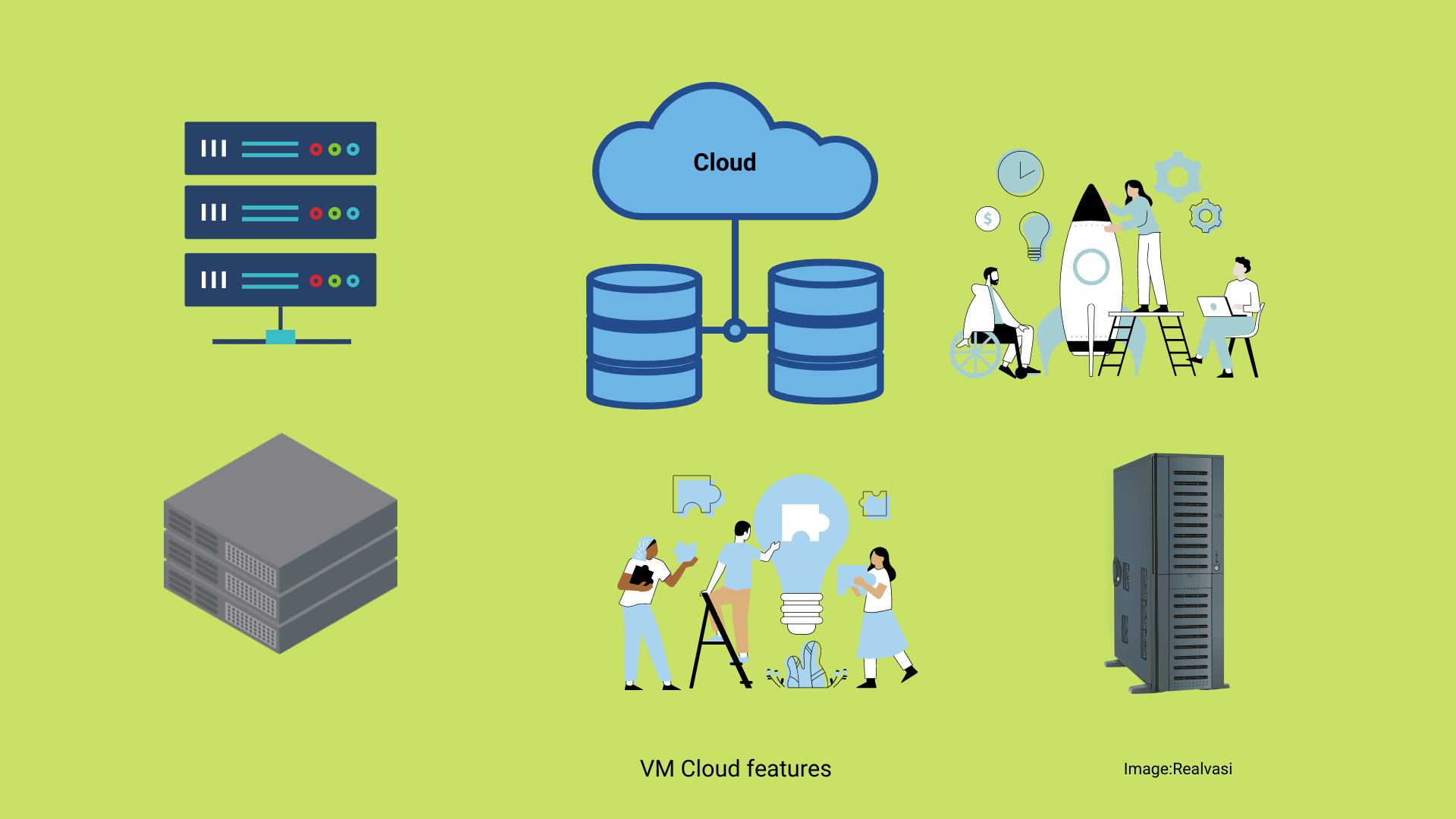
Characteristics of Cloud Computing
Cloud computing is defined by five fundamental characteristics.
There is Internet connectivity accessible.
Service that can be quantified
Pooling of common resources
On-demand self-service access
Quick elasticity
Customers must be able to perform all steps required to complete a task, such as generating a report, sharing a document, or sending an email, without the assistance of an IT professional or data analyst.
Cloud-based Virtual Machines
When it comes to cloud-based virtual machines Each of the big cloud providers refers to its virtual machines in a somewhat different way. There are three major cloud providers:
Some of the greatest cloud service providers are listed below:
- Linode
- Vultr
- Kamatera
- Salesforce
- Hostinger
- ScalaHosting
- OVHcloud
- LiquidWeb
- Dropbox
- Dell
- Adobe
- The Alibaba Cloud
- Amazon Web Services (AWS) (AWS)
- Azure by Microsoft
- Google Cloud Platform (GCP) (GCP)
- The IBM Cloud
- The Oracle Cloud
Conclusion
This is first part of virtual machines in the Cloud , we will try to bring most relevant and useful content regarding Compute Engines, VPC(virtual private Cloud) capabilities, Cloud storages, Containers in the Cloud, Applications in the cloud, etc
